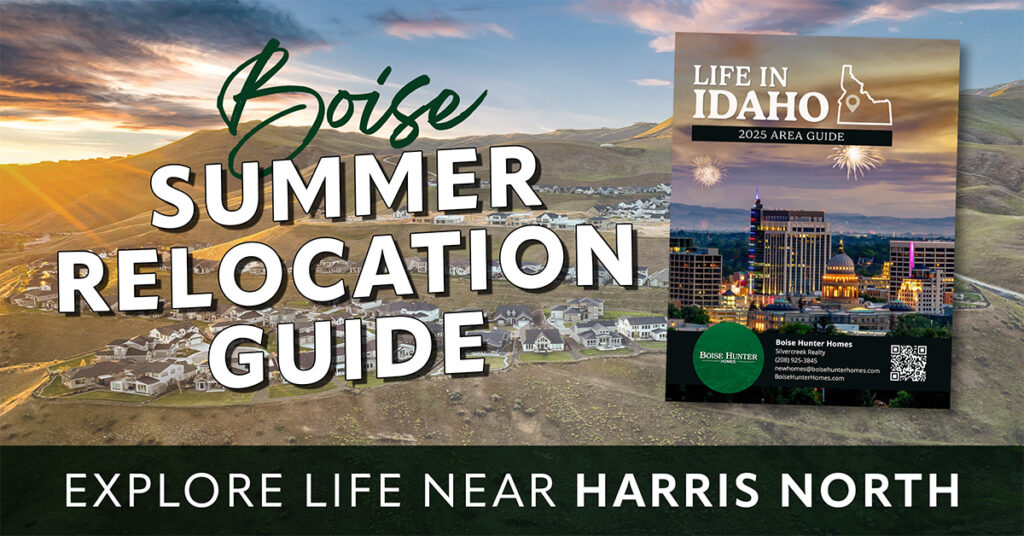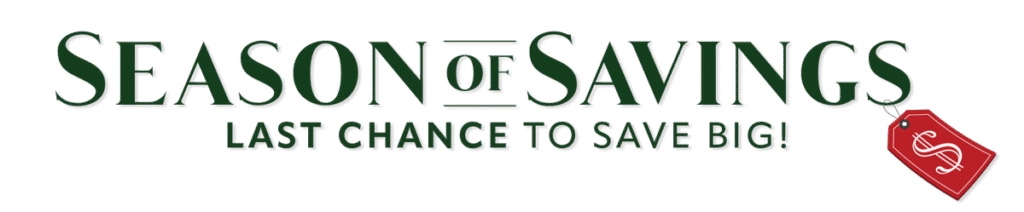
Your search results
Congratulations on your new Boise Hunter Home!
Below you will find instructions on how to activate your Warranty Portal and submit a new Warranty Request.
Submitting a Warranty Claim:
For your convenience, you may submit your warranty requests online. Follow the simple instructions below:
- Select the green button on the right side of the page labeled Homeowner ITK Portal
- Login using the information outlined above
- Once logged in, on the left of your screen, click the blue button labeled Create Warranty Request
- A Warranty Request popup will appear. Fill out the information boxes and click save.
- Every Warranty Request must have at least one photo attached! To attach a photo, use the tabs at the top of the screen to navigate to My Warranty Requests
- Find your new warranty request in the list and use the blue button on the right of the screen labeled Manage Attachments to add photos. Every Warranty Request must have attached photos.